Bulk email system management can be found by heading to Manage > Tools | Bulk Emailing. From here you can manage email templates and view your bulk email history.
All Templates
Email templates are sorted and displayed according to subject line. You can edit templates that have been saved from within the email composition tool or created through this interface.
Pro tip! – If you’re having a hard time keeping track of your email templates just using the subject line, you can edit the subject to start with a more descriptive title, which can then easily be removed after you apply the template in the email composition tool.
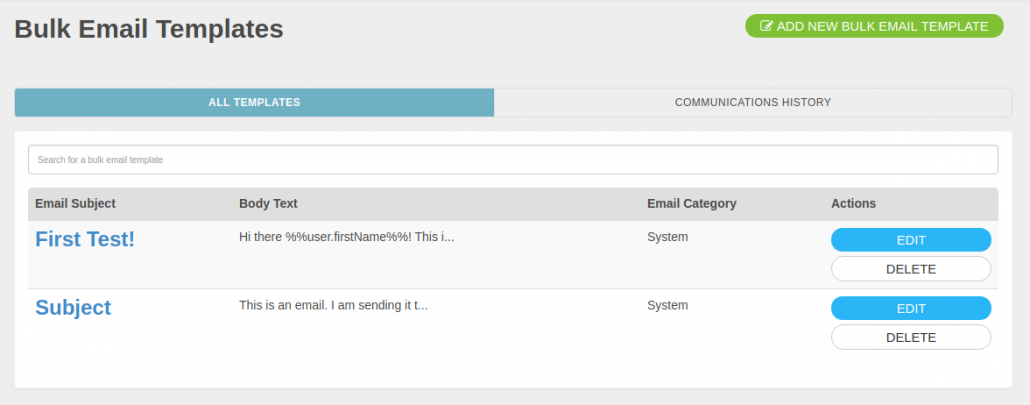
Add New Bulk Email Template
This allows you to create reusable templates for use in future email campaigns. Simply specify the subject line, email category, and body text. See above for more details on these individual components.
Communications History
The communications history pane gives you a complete view of success and error messages related to bulk emails sent through your system. Emails sent with no errors will appear green, while emails that encountered errors will appear red.
Click “Details” to review each email’s content, recipient list, and errors (if any.) To remove an item from your communications history, click the X on the far right of the line you wish to remove.
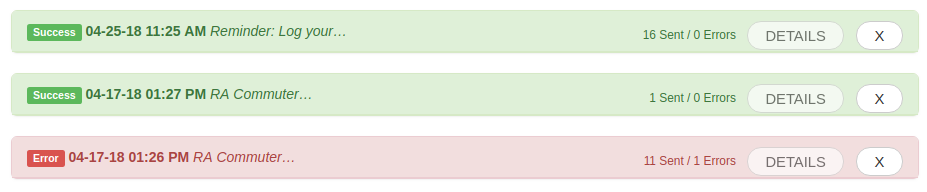
One of the primary reasons you may see errors in your communications history is attempting to email a user that is not subscribed to the category of email you were sending. For example, if you are sending a System email, but users on your list have unsubscribed from System emails in their user profile, you will receive an error for each such user. This is necessary in order to conform to the CAN-SPAM act and other legislation requiring bulk email systems to honor user subscription preferences.
User Subscription Preferences
Each user is able to manage their subscriptions to bulk email categories, or unsubscribe from all bulk emails. To view and change these options, head to the User Profile by clicking on on the user menu in the upper right corner and choosing Edit Profile. On the Personal Details tab, scroll to the bottom and you’ll find Email Preferences.