Ready to get started with RideAmigos? Creating an account is quick and easy.
Public Sites
If your organization’s commuter site is open for public registration, start by clicking “Register” in the upper right of the homepage.
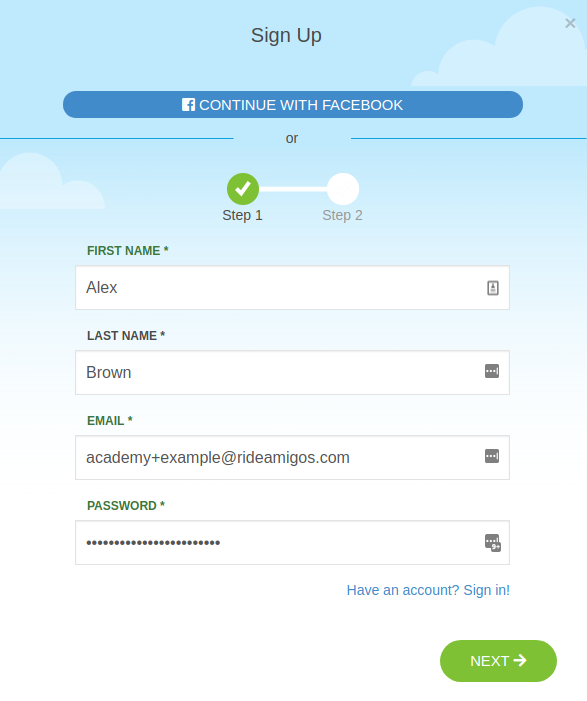
All sites require the following:
- First Name
- Last Name
- Email Address
- Password
Most sites will also ask for some additional information, which may include:
- Home Zip Code
- Work Zip Code
- Typical Commute Mode
- Employer
- Work County
- Home County
- Interest in other commute options, like carpools or vanpools
Complete all required fields for each step. If you are unable to click the “Next” button, you may have missed a field.
You may be asked which networks you would like to join. Networks are often how you will select an employer or department. If you do not see a network option that you expect to be able to join, it may be a private network that you will need to request permission to join. Contact your site administrator or local commute program manager for more information.
For the final step, be sure to agree to the terms and conditions and privacy policy, then click “Register” and you’ll be taken to your new user dashboard.
Other Registration And Login Methods
You may have additional options for registering, depending on your organization. For example, some sites allow you to connect via your Facebook account.
Many public programs also allow you to register via the Commute Tracker app.
After you have registered, be sure to continue using the same login method, email address, and password to access RideAmigos.
Restricted Sites
Not all organizations’ commuter programs are open to the general public. Some sites require you to sign up with a specific email domain (e.g. *****@youremployer.com) or require you to log in using the organization’s Single Sign-On (SSO) system.
If you are having difficulty registering for or logging into a restricted or SSO-only site, please contact your local program manager to make sure you are using the correct credentials.