Normalized network challenges can be a great way of leveling the playing field among networks within a challenge. However, for normalized challenges to work best, they require a bit of extra setup and attention to the networks that will be participating. This article will help you decide whether normalized network leaderboards are right for your challenge, or help you troubleshoot unexpected results.
Overview
- Normalized network leaderboards are ranked by participation percentage - they do not utilize the challenge's main leaderboard criteria
- Percentage is based on network member count or organization size
- Percentage is calculated weekly, based on the number of eligible days in the week
- Works best when networks do not have a large number of pre-existing inactive users
- Networks with very few members that are very active can skew results
Normalized Network Challenge Basics
Standard challenges rank network leaderboards by the criteria chosen (ex. total trips or distance). When enabled, this option ranks other leaderboards by the challenge's main criteria but ranks the network leaderboards by the percentage of active participants. Each user within a network only needs to log one eligible trip per day to be counted.
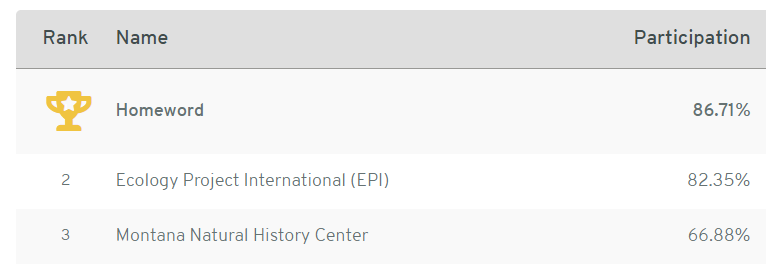
Normalized percentage results are calculated per week, and are based on the number of actual days logged by network members divided by the number of potential days logged for that network.
(Number of actual days logged this week) / (Number of potential days logged)
For each week in a normalized challenge results are calculated thusly:
-
Count the total number of days that network members logged at least 1 eligible trip.
These are the 'normalized days counted.' -
Check how many eligible days there will be at end of the week (from the challenge's settings)
-
Multiply the number of eligible days by the organization size or member count.
This is the total number of days that potentially could be logged for this network if all of the organization's eligible participants had logged. -
Divide the normalized days counted by the total potential days.
-
Multiply by 100 to show a percentage for leaderboards and reporting.
Calculating the number of actual days logged for a given week by members of a particular network is relatively straightforward.
Determining the potential number of days logged for each network is where things get tricky.
Using Organization Sizes
The number of potential days logged for a network is automatically calculated based on one of two baselines: the number of users currently enrolled in the network, or the organization size set in the network's settings page. If set, the organization size always takes precedence.
Normalized challenges work best with pre-set organization sizes. Running a challenge with a mix of networks that do and don't have organization sizes set can lead to extremely skewed results.
The organization size field can be updated by any manager with permission to edit that network. Organization size is typically set to the number of employees or potential participants in that organization.
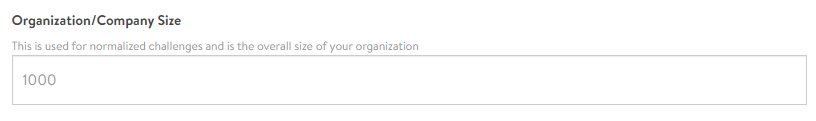
Using the organization size field as the baseline for a normalized network challenge is the best way to ensure accurate potential-percentage-participation results between organizations with highly varied numbers of potential participants.
Using Network Membership
If your platform does not have organization sizes set for the networks participating in the challenge, then your normalized percentage participation rankings will be based on actual network membership.
Basing a normalized challenge on network membership vs. organization size levels the playing field in a slightly different way - organizations that have many users sign up for a challenge and maintain a given participation rate among their users will be ranked evenly with organizations that have fewer users sign up but have a similar participation rate.
Whereas organization size calculates participation percentage based on total potential participants, network membership calculates based on total actual participants, which can lead to much less deviation between organizations.
Using the actual network membership counts of networks for a normalized network challenge is the best way to ensure accurate actual-percentage-participation results between organizations with highly varied numbers of potential participants.
Examples
Let's take a look at some real numbers and see how they translate into leaderboards in a few different scenarios. For this example, we'll make things simple by making this a one-week challenge with 5 eligible days.
| Organization Size | Network Members | Users who log every day | Normalized Days | |
| Network A | 100 | 10 | 7 | 35 |
|
Network B |
1000 | 70 | 65 | 325 |
| Network C | 10 | 5 | 3 | 15 |
First, let's look at the results if all the networks have organization sizes set:
- Network A:
(7 users * 5 days) / (100 potential users * 5 days)
(35 normalized days) / (500 potential days)
7% participation - Network B:
(65 users * 5 days) / (1000 potential users * 5 days)
(325 normalized days) / (5000 potential days)
6.5% participation - Network C:
(3 users * 5 days) / (10 potential users * 5 days)
(15 normalized days) / (50 potential days)
30% participation
Now, let's look at the same data, but using network memberships instead:
- Network A:
(7 users * 5 days) / (10 network members * 5 days)
(35 normalized days) / (50 potential days)
70% participation - Network B:
(65 users * 5 days) / (70 network members * 5 days)
(325 normalized days) / (350 potential days)
93% participation - Network C:
(3 users * 5 days) / (5 network members * 5 days)
(15 normalized days) / (25 potential days)
60% participation
Notice how the results change quite dramatically between using organization size vs. network membership!
In the first example, the smallest company (Network C) has the highest percentage of potential participants who actually log trips, and wins with a 30% participation rate.
In the second example, the largest company (Network B) has the highest rate of participation among the employees who actually sign up for the challenge, so they win with a 93% participation rate.
This also shows how if some of these networks had an organization size set and others did not how vastly different their percentage scores would be, thus making for unfair comparisons.
Caution Flags
Organizations of vastly different sizes: Whether you're looking at normalized percentages based on potential or active-user baselines, organizations of vastly different sizes can still be difficult to compare. For example, if an organization has 10 active users it's much easier to get all of those users to log every eligible day than an organization with 50 or 100. Similarly, if an organization has 1000 potential users it's much harder to activate 10% of those people than an organization with 10 potential users.
Many challenge organizers who want to create an even more level playing field will segment their participating organizations into multiple, separate normalized challenges grouped by organization size ranges. For example, 2-10 employees, 11-50, 50-200, 200-1000, etc.
Longstanding or imported network users: Depending on how your networks have been populated, using network membership counts could produce less-precise or unexpected results when basing participation rates on network membership instead of organization size.
Take a look at what happens if we add another network to the example above:
| Organization Size | Network Members | Users who log every day | Normalized Days | |
| Network D | 100 | 50 | 7 | 35 |
- Network D w/ Network Membership:
(7 users * 5 days) / (50 network members * 5 days)
(35 normalized days) / (50 potential days)
14% participation
Note that Network D is otherwise identical to Network A other than having a large number of inactive members, a change that results in the participation score dropping from 70% to 14%.
Any network that had many users imported that haven't become active users, or has users that have joined but become inactive, is at a disadvantage vs. networks that are either new or had few or no users imported.
Fewer Than Actual Eligible Days: The number of eligible days for each date span should be set to match the number of days that correspond to the valid days of the week configured in the challenge settings.
Be wary of using a number that is fewer than the actual number of days of the week where you're watching for users' participation (logging at least 1 trip.) By doing so you're making it easier to hit 100% since each individual user can still potentially get credit for additional days.
Example:
- Your challenge is set to run for two calendar weeks and allows trips for any day of the week to count.
- You set the number of eligible days for each week's percentage calculations to 5.
- A user can still log trips and get credit for all 7 days that week, which would give them a higher than 100% percentage.
In Review
As we mentioned at the outset, normalized network challenges can be an extremely effective tool for allowing different-size organizations to compete against each other. You just want to make sure you've got your program set up for success. If you're ready to proceed, check your setup against these guidelines or submit a request to the RideAmigos help desk - we're always happy to help evaluate your program setup!
- Have you filtered challenge participation to only desired networks?
- Have you set the Organization Size field for all the eligible networks? OR
- Are you starting with either empty networks or networks where most users are already relatively active?